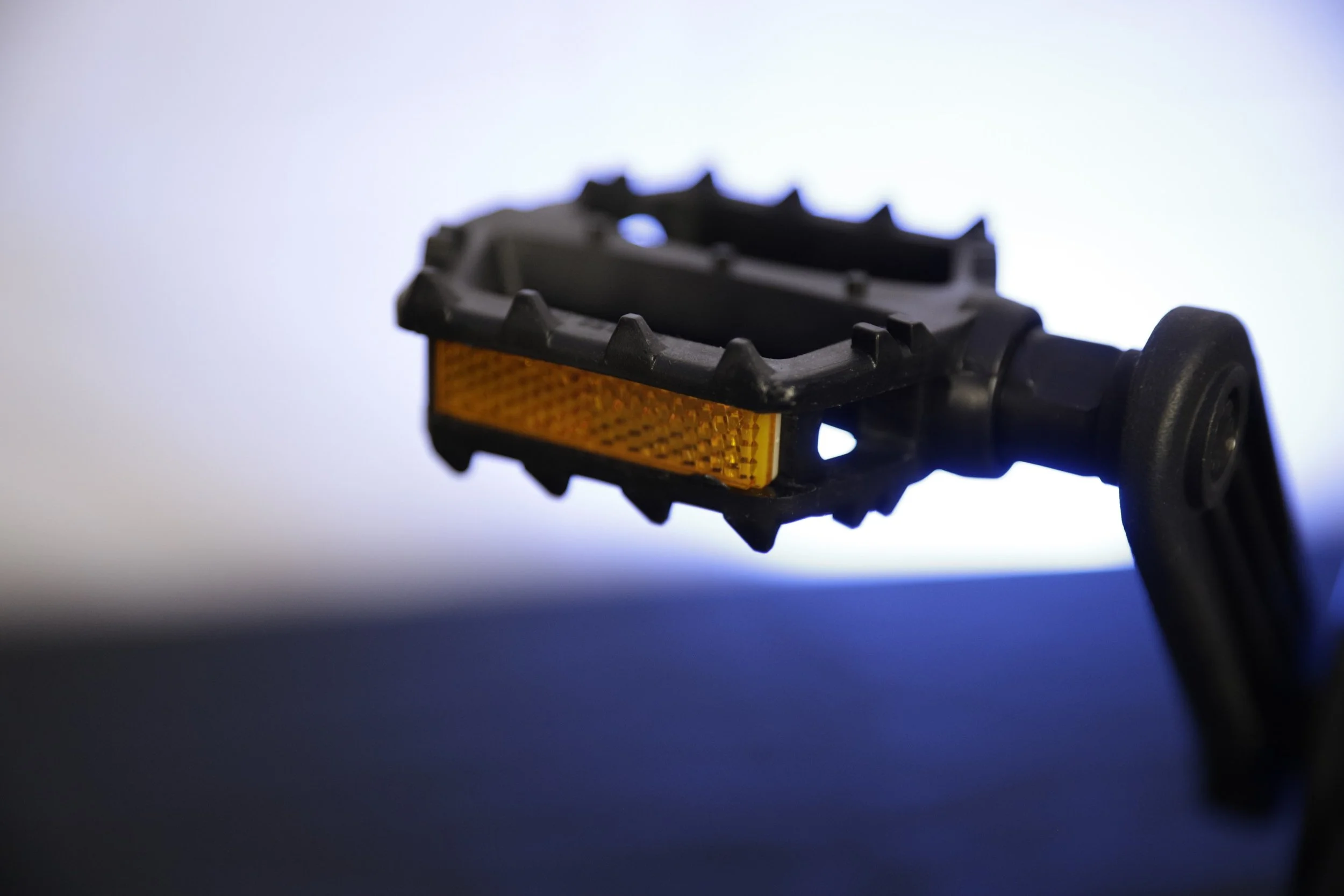
How to Turn Off the Screen in Your Toyota RAV4
Published: 03/08/2024 0002.19
*Click the link to view the video version: https://youtube.com/shorts/CoRHpAGqNXc
*All product links are located at the end of the article.
(This article contains affiliated links, meaning that I will get a small commission at no additional cost to you if you buy through my links)
Welcome! Today, I'll guide you through the process of turning off the screen in your Toyota RAV4. To begin, locate the "Settings" icon at the bottom left corner of your screen. Give it a tap. Next, scroll down until you find the option labeled "Display." Click on it. Inside, you'll see the "Display On/Off" option. Simply tap on it to turn off the screen.
Amazon Associate Affiliated Links:
(I will get a small commission at no additional cost to you if you buy through my links.)
(1) AAA batteries
(2) Micro USB charging cable
(3) Large capacity power bank
Check out my YouTube channel 🙂
https://youtube.com/@AndysReviewsandHowto
Other articles you maybe interested in:
>”LinkNYC: how to get FREE wifi, calls and USB charging ports (New York City)”
>“How to Prevent Key Fob “Relay Attacks” From Car Thieves”
>“AUTOBOO Windshield Wiper Blades Review and installation: Fits Nissan Rogue Perfectly”